FREE trial
Sign-up below to begin!
Features
MailNuggets does lots of things, but is especially good at posting your emails online.
Post Emails to Your Website
If you are a developer looking for a real-time solution that forwards emails with attachments over HTTP POST, MailNuggets may be for you. Developer documentation on this here.
Attachments to Amazon S3 and Google Docs
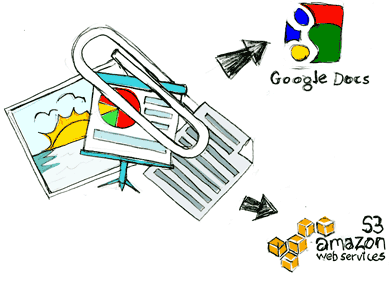
MailNuggets makes it easy to upload attachments to Amazon S3 and Google Docs via email. This can be a good way to archive large attachments for the long term, and will reduce the size of emails POSTed to your script.
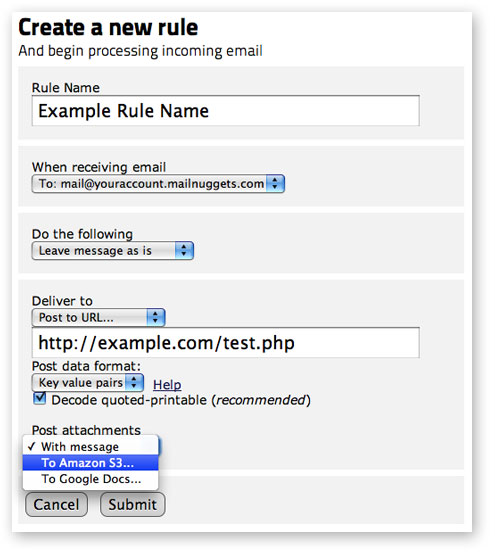 Add User-based Email Processing to Your Website
Add User-based Email Processing to Your Website Process email sent to @yourdomain.com addresses. Create unlimited receiving addresses, and add custom data to receiving addresses like so: mail+yourcustomdata@youraccountname.yourdomain.com. Create/remove addresses via the MailNuggets API
API to Monitor Emails and More
The API allows you to get information on emails received in the past 24 hours, and allows you to re-POST any email that might not have reached your script. You can also create and remove temporary email addresses via the API.
Get Alerted to Email in a Different Account
Perhaps you want to be notified when email arrives in a different account. An example of this: you want a notice sent to your work email that an important personal has arrived. You can also set-up rules that replace parts of certain emails so the original sender, message, and subject can be modified.
